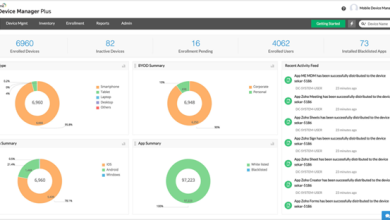Website downtime can have significant repercussions for your business, ranging from lost revenue to diminished customer trust. Regular maintenance is crucial to ensuring that your site remains operational and secure. In this guide, we’ll explore effective strategies for website maintenance that can help you avoid downtime and keep your online presence running smoothly.
Understanding Website Downtime
Before diving into strategies, it’s essential to understand what constitutes website downtime. Downtime refers to periods when your website is inaccessible to users due to technical issues, server problems, or maintenance work. This can result from server crashes, coding errors, or network failures. Frequent or prolonged downtime can hurt your business by:
- Loss of Revenue: Every minute your site is down, you’re losing potential sales or ad revenue.
- Reduced User Trust: Users expect reliable access. Frequent downtime can erode trust and drive customers to competitors.
- SEO Impact: Search engines might lower your site’s ranking if it experiences frequent outages.
Regular Updates and Patching
One of the simplest yet most effective strategies for website maintenance is keeping your site’s software up-to-date. This includes:
Content Management Systems (CMS)
Ensure that your CMS (like WordPress, Joomla, or Drupal) is always updated to the latest version. Updates often include security patches and bug fixes that address vulnerabilities and improve performance.
Plugins and Extensions
Plugins and extensions can enhance functionality but can also introduce vulnerabilities if not updated regularly. Regularly check for updates and only use plugins from reputable sources.
Themes and Templates
Similar to plugins, website themes should also be updated to incorporate improvements and security patches. Outdated themes can become security risks or cause compatibility issues.
Regular Backups
Backing up your website is a crucial part of maintaining its integrity. Regular backups ensure that you can quickly restore your site in the event of a failure. Consider the following practices:
Automated Backups
Set up automated backups to occur on a regular schedule (daily, weekly, or monthly) depending on how often your site is updated. This reduces the risk of data loss and simplifies recovery.
Backup Storage
Store backups in multiple locations, such as cloud storage and external hard drives, to protect against data loss from a single point of failure.
Testing Backups
Regularly test your backups by restoring them to a staging environment. This ensures that your backup files are intact and functional.
Performance Monitoring
Monitoring your website’s performance is crucial to identifying potential issues before they lead to downtime. Implement these practices:
Uptime Monitoring
Use uptime monitoring tools to track your website’s availability. These tools can alert you immediately if your site goes down, allowing you to address issues promptly.
Performance Analysis
Regularly analyze your site’s performance metrics, such as load times and server response times. Tools like Google PageSpeed Insights and GTmetrix can help you identify and address performance bottlenecks.
Resource Usage Monitoring
Keep an eye on server resources like CPU and memory usage. Unexpected spikes can indicate underlying issues that may need addressing to prevent downtime.
Security Measures
Securing your website against threats is essential for maintaining uptime and protecting your data. Implement these security practices:
Firewall Protection
Use a web application firewall (WAF) to filter out malicious traffic and protect your site from attacks. A WAF can block common threats like SQL injections and cross-site scripting (XSS).
Secure Sockets Layer (SSL)
Ensure your website uses SSL/TLS to encrypt data transmitted between the server and users. This not only improves security but also boosts your site’s credibility with visitors and search engines.
Regular Security Scans
Conduct regular security scans to detect vulnerabilities or malware. Many security plugins offer automated scans and alerts for potential threats.
Effective Hosting Solutions
Your web hosting service plays a critical role in your site’s stability and performance. Consider these hosting practices:
Reliable Hosting Provider
Choose a reputable hosting provider known for reliability and support. Look for features like uptime guarantees, scalability options, and responsive customer service.
Scalability Options
Ensure your hosting plan can handle traffic spikes and growth. Scalability options, such as cloud hosting or virtual private servers (VPS), can help manage increased demand without downtime.
Server Maintenance
Regularly review your hosting provider’s server maintenance schedule. Server maintenance is necessary but should be planned to minimize impact on your website’s availability.
Implementing a Maintenance Schedule
A proactive maintenance schedule helps ensure that your site remains in good health and reduces the risk of unexpected downtime. Here’s how to create an effective schedule:
Regular Maintenance Tasks
Include tasks such as updating software, checking backups, and reviewing security measures. Create a checklist to ensure that all critical maintenance tasks are completed.
Scheduled Maintenance Windows
Schedule maintenance during off-peak hours to minimize the impact on users. Notify your users in advance about planned maintenance windows to keep them informed.
Documenting Maintenance Procedures
Document your maintenance procedures and protocols. This documentation can serve as a reference for your team and ensure consistency in maintenance practices.
Handling Unexpected Downtime
Despite your best efforts, downtime can still occur. Having a plan in place to handle unexpected issues can minimize disruption:
Incident Response Plan
Develop an incident response plan outlining steps to take when your site experiences downtime. This plan should include roles and responsibilities, communication strategies, and troubleshooting procedures.
Communication with Users
Inform users promptly about any downtime and provide updates on the resolution progress. Transparency helps maintain trust and manage user expectations.
Post-Incident Review
After resolving the issue, conduct a post-incident review to analyze what went wrong and how it can be prevented in the future. Use this review to improve your maintenance practices and response strategies.
Conclusion
Avoiding downtime requires a comprehensive approach to website maintenance. By keeping your software updated, performing regular backups, monitoring performance, implementing robust security measures, and selecting a reliable hosting solution, you can significantly reduce the risk of downtime. Establishing a proactive maintenance schedule and preparing for unexpected issues will further safeguard your website’s availability and performance. With these strategies in place, you can ensure that your site remains accessible, secure, and efficient for your users.